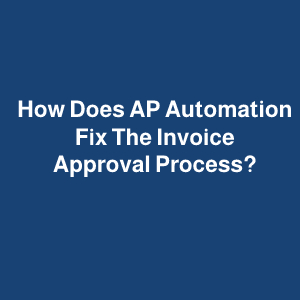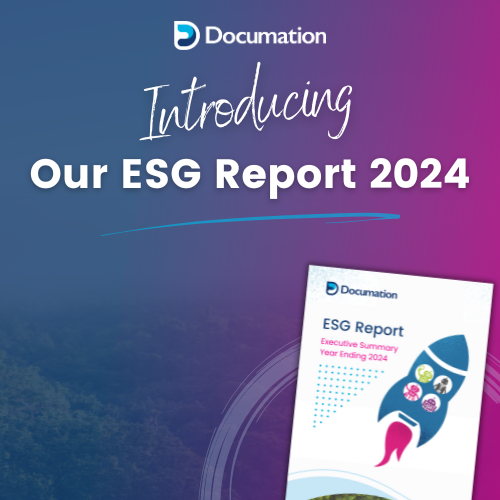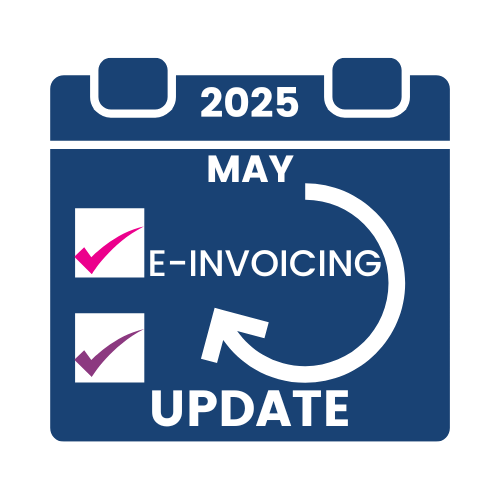Fixing the invoice approval process with Accounts Payable Automation
The Institute of Finance & Management (IOFM) survey polled several thousand accounts payable professionals, below are the results of the question that asked them to select the top three AP activities which caused the greatest pain in their AP department. The biggest pain point was routing invoices for approval.
Businesses generally receive PO and No-PO invoices. PO invoices do not need to be approved as they are matched with the order which as already been through an approval process in line with the business rules. Non-PO invoices do need approval. This has long been an arduous task for the AP team as the graph shows.
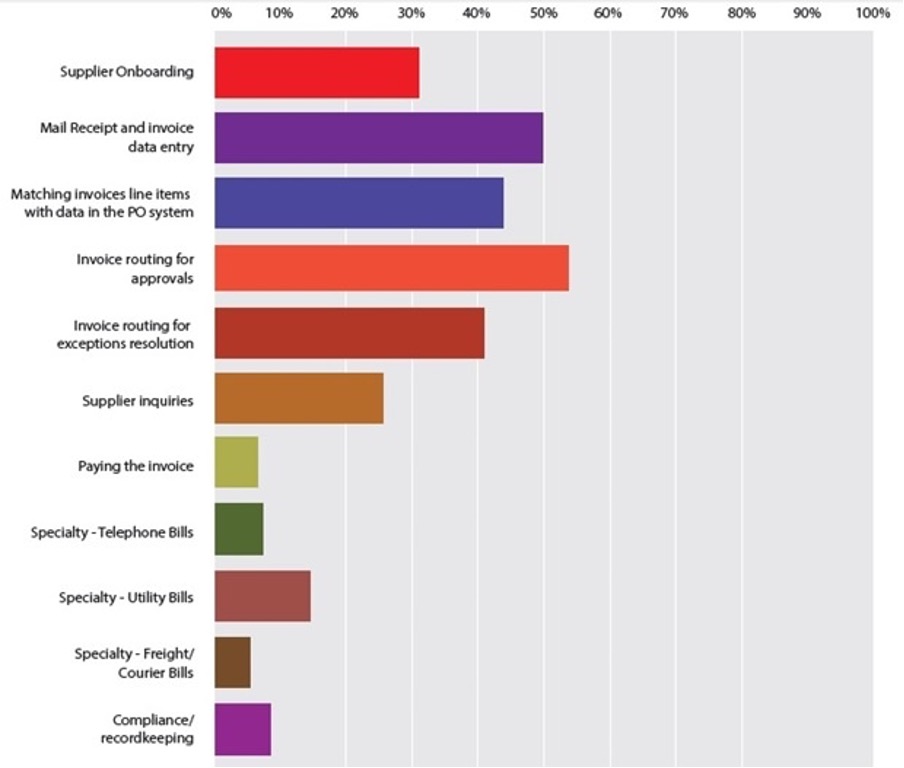
Fixing the invoice approval process means dealing each pain point through automation. There has been some caution around fully automated approvals, with Finance teams wanting to keep a level of human control in the process. Documation’s AP automation solution allows the business rules to be embedded in the solution and tolerances and approval hierarchies to be controlled by the finance team with segregation of duties an important feature for improved fraud controls.
Late payments are a symptom of delays in the invoice approval process. The business rules around approvals vary from business to business but there are usually limits set on who can approve and if a second approver is required, often based on value but also on procurement type/item. By fixing the invoice approval process through AP automation savings can be made in time, resources and cost.
Misfiling of invoices for approval/approved
When Non PO invoices arrive, they need to be approved. Without automation this can involve filing the attachment from the email in a folder, sending email notifications to the approvers, awaiting confirmation of approval, and refiling email – a huge opportunity for human error and delay. Accounts payable automation fixes this by automatically routing the captured invoice to the approver based on the business rules. A workflow allows exception handling with a full auditable trace of the invoice at all times.
Lost Invoices
Lost invoices are a known pain point of the AP team. Sending invoices around the business for review or approval means that they are out of the AP team’s control and a huge amount of time is often spent chasing the invoice. In some cases duplicates are requested and this also leads to confusion when there is potential for the copy invoice to be processed, manually input to the ERP system and ultimately the invoice paid twice.
Multiple approvers
Multiple approvers are double the headache for an AP team without AP automation. All the issues of lost invoices, misfiling and chasing multiplied twice (or more!) AP automation fixes this invoice approval process by sending approval requests to the relevant team members following the hierarchy inbuilt in the business rules. Notifications are automatically sent chasing the approvals when necessary and the AP team can see, in real time, where the invoice is in it’s journey.
Wet signatures
Wet signatures are still being used in a surprisingly large amount of businesses. Printing an invoice and physically sending it through the internal or external mail system for a signature, then waiting for its return is rife with problems, not least the inevitable delay. AP automation solutions fix this invoice approval process by alerting the approver that they have a pending invoice approval. Documation’s AP automation solution also allows approvers to sign off invoices on the move, with the Documation Approval App for both Android and iPhones.
GRN missing
No GRN means no proof of receipt. This requires confirmation from the team/dept/person that placed the order or the person who was expecting the delivery, that it arrived, undamaged and as ordered. The AP Team need to confirm this before the invoice approval process can begin. Workflow Exception handling means the AP Team can route the invoice around the business, and the Accounts Payable Automation software solution keeps track of the invoice approval process and sends reminders to keep the process on track.
How Documation can help fix the invoice approval process
Documation’s AP automation solution addresses all these pain points and fixes the invoice approval process giving the AP Team time to spend on value added tasks. If you would like to know more on how your business can fix it’s invoice approval process with Documation’s AP automation solution then get in touch here.